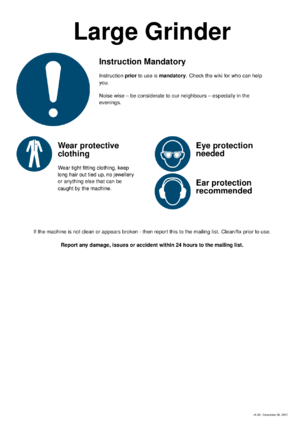Large Stationary Grinder
Grote Staande Slijpert
The large grinder is located in the metal workshop. It is often used to sharpen tools; including those from the wood workshop.
Safety
The machine requires mandatory instructions, [liability waiver] on file and approval from the trustees.
The main safety issues are getting grabbed by the wheel (it is a powerful 3-fase machine) and sparks/flying bits.
Wear protective eyewear, make sure you wear appropriate tight fitting clothes, no rings, jewellery and keep things like long hair well out of harms way. Be also careful with synthetic clothing - use of cotton/fire-safe fabrics is strongly advised.
Be also very careful with gloves; either ensure they are very very strong (such a as the tick leather gloves used for welding) or so weak that they will tear well before your fingers or hand is pulled into the grindstone.
It is OK to operate the machine alone.
With respect to noise - be kind and considerate after 19:00 - and limit yourself to sporadic low-noise use.
Operating the machine
The machine has a safety relay. This stops the machines from starting unattended.
To power on the machine:
- Ensure that the round on-off switch on machine (middle of the pedestal) is in the off position.
- Press the green 'on' button on the wall control box (to the right of the grinder; just past the desk with the drill press)
- Use the round on-off switch on machine (middle of the pedestal) during use.
To power off the machine:
- Ensure that the round on-off switch on machine (middle of the pedestal) is in the off position.
- Press the red 'off' button on the wall control box (to the right of the grinder; just past the desk with the drill press)
To put the machine into `out of order' mode.
- Ensure that the round on-off switch on machine (middle of the pedestal) is in the off position.
- Press the red 'off' button on the wall control box (to the right of the grinder; just past the desk with the drill press)
- Take the key which is inside the control box and use that to operate the keylock of the grinder; setting it it '0'.
- If you are very concerned about someone re-enabling it - then hand the key to one of the trustees or put it in the mailbox of a trusteed (the one where you sent the [liability waiver] to).
- Report the issue to the mailing list.
Aluminium
There are currently no rules around what materials can be ground.