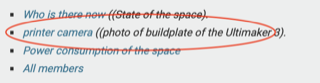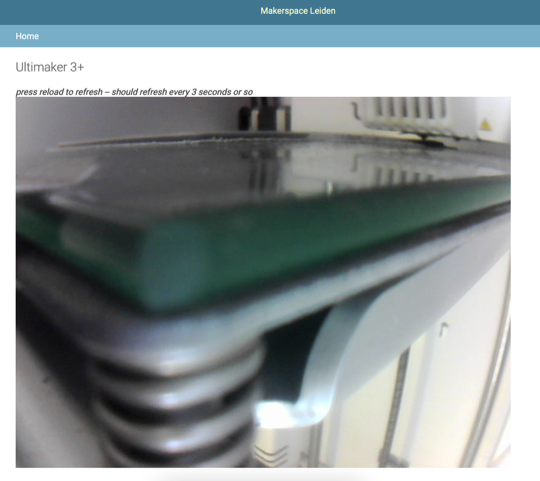Ultimaker Buildplate Camera: verschil tussen versies
(→Use) |
|||
| Regel 3: | Regel 3: | ||
Login to the CRM (https://makerspaceleiden.nl/crm) and select the 3rd menu option. | Login to the CRM (https://makerspaceleiden.nl/crm) and select the 3rd menu option. | ||
| − | [[Bestand:Buildplate1. | + | [[Bestand:Buildplate1.png]] |
| − | [[Bestand:Buildplate2. | + | [[Bestand:Buildplate2.png]] |
= Setup = | = Setup = | ||
Versie van 17 jan 2022 om 13:54
Use
Login to the CRM (https://makerspaceleiden.nl/crm) and select the 3rd menu option.
Setup
The ultimaker buildplate camera relies on a SSH tunnel provided by the MTA-Setup_kWh. There is an extra tunnel tot port 8080 on the (statich-sh) IP address of the printer; and a 'permit' line for this has been added to the .ssh/authorized keys file on the space-side.
This is then reverse proxied by the ultimaker module in https://github.com/MakerSpaceLeiden/makerspaceleiden-crm; with the updating done by a few lines of javascript.
The key config is in views.py:
def snapshot(request):
img = requests.get("http://127.0.0.1:9998/?action=snapshot").content
return HttpResponse(img, content_type="image/jpeg")