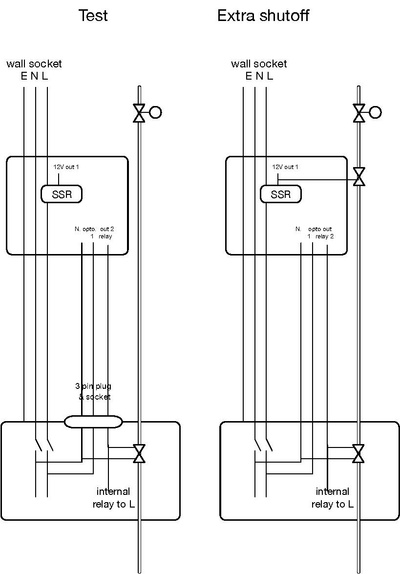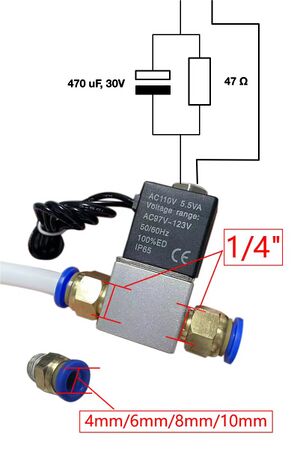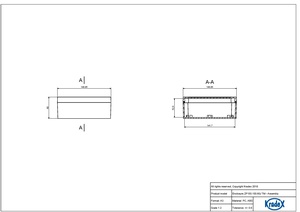Node TigWelder: verschil tussen versies
(→Electronics) |
(→Turn OFF) |
||
| Regel 19: | Regel 19: | ||
# Close the main Values on top of the gas bottle. | # Close the main Values on top of the gas bottle. | ||
## Node beeps to remind you to do so. | ## Node beeps to remind you to do so. | ||
| − | ## Node will stop beeping | + | ## Node will stop beeping. |
# Check the pressure | # Check the pressure | ||
## If it is below XXX - arrange for a replacement bottle and report this to the mailing list. | ## If it is below XXX - arrange for a replacement bottle and report this to the mailing list. | ||
Versie van 26 sep 2024 om 23:21
PoE powered Node on AC voor de Tig Welder.
Inhoud
Normal operation
Turn ON
- Check both pressure dials. They should both show pressure.
- If not - they may be empty and someone before you may have not bothered to replace the bottle. Baad. Check by turning the welder on and trying to weld.
- If that works - then you may have to fix the leak or report this to the mailing list - so it can be fixed.
- Open main valve on top of the gas bottle.
- Swipe tag
- Turn on with the switch on the front
Turn OFF
- Turn off with the switch on the front
- Close the main Values on top of the gas bottle.
- Node beeps to remind you to do so.
- Node will stop beeping.
- Check the pressure
- If it is below XXX - arrange for a replacement bottle and report this to the mailing list.
Do not unplug the welder; leave the power cable in the wall socket. We use this to track gas leaking and usage.
Bypassing the node
With the explicit permission from a trustee - a node can be bypassed. For example when it is broken.
There is a red dip switch on the back of the board. Placing it in the 'on' position will bypass the node; and provided power to the TIG and the shutoff valve. I.e. the on-off button on the front of the welder can then be used as af there is no node.
Obviously - doing so without the express permission is a sure way to loose your membership.
Trouble Shooting
Check what is on the display.
No Gas ?!
- Are BOTH valves open ?
- Do the meters show pressure
- If not - you've ran out of gas. Arrange for a replacement -and- report to the mailing list. Be wary of the 125L limit.
Swipe ok - but does not want to turn on
- Do you see waiting for card on the display ? If so - it has not read your card (yet).
- Did you hear a beeb when you swiped ? If so - your card is picked up ok.
- Did you hear 3 or more beeps when you swiped ? If so - your card is not getting permission from the system
- Does your personal page in mijn.makerspaceleiden.nl show that you have permission ?
- Is the internet in the space up and running ?
The Machine does not want to accept my badge
- Do you hear a beeb when swiping ? If so - it has read your card.
- Did it work on the door ?
- Does it work on any other machine ?
Resetting the Node
Unplug the main power cable of the welder from the wall scocket, wait 10 seconds and then re-seat it.
Wait about 10 seconds until you try again.
Trouble shooting
The first QR code will bring you to this page. The second QR code will show you the logs in a browser. You can also telnet to the IP address shown in the 'MORE' display to see the log in real time.
See this page for more details.
Electronics
De node is AC powered; en zit 'voor' alle electra van het TIG apparaat. De sense-stekker op het apparaat kan losgekoppeld worden zonder dat dit de functionaliteit van het apparaat verandert.
Het SSR relay onderbreekt de spanning naar de on/off schakelaar. De stuurstroom van dit SSR schakelt ook shutoff valve.
OPTO1 wordt gebruikt om spanning na de on/off switch the detecteren.
OPTO2 wordt gebruikt om de spanning op de solenoid te detecteren die in het tig apparaat de gas toevoer naar de toorts regelt.
De tweede output wordt gebruikt om de solenoide binnen in het tig apparaat open te zetten.
De node is gebaseerd op de Black 2025 boards. Machine specific wiring:
- SSR relay voor power; stuurstroom 12v - ook gebruikt voor de shutoff valve
- Relay voor 220v solenoid in de machine.
- Opto voor spanning detectie main on/off schakelaar
- Opto voor detectie solenoid spanning (220v)
- XGZP6847D i2c pressure sensor (0-1 MPa / 0-10 Bar)
Solenoid Wiring
The 12V solenoid uses about 0.5 Amp/6Watt when fully engaged. This makes it relatively hot; and also is a stretch for the AC/DC power unit used. So after a high on-peak current- we reduce this to about 1/3 once engaged with a resistor. See https://www.electronicdesign.com/technologies/analog/article/21798400/whats-all-this-solenoid-driver-stuff-anyhow for details.
Board jumpers and settings
Board - serie nummer 4
- Rework 1 - verwijderen ESD diodes antenne
- Rework 2 - omdraaien transistors programmering
Note: een van de program-transistors is vervangen door iets willekeurigs
Jumpers:
- Vint, 12 volt
- Vint to POE
- Vpoe - Off
- Vpoe5 - Slow Start
- Out1 - Direct
- Out2 - Direct
We are feeding the 3v3 via the 5 volt from the POE made by the 12 volt; this way the 3v3 stays cooler. As it does not have to do the 12->3.3 V in one step.
Special Wiring
The MOSFET 12 volt DC of OUT1 is wired to the C/NO of the relay output; so pin 1&2 of the big green connector carry the 12 volt and can be wired directly to the SSR and the cut-off Valve.
Green Connector
| PIN | Description | Use |
|---|---|---|
| 1 | CUR2 | NC |
| 2 | CUR2 | NC |
| 3 | OPTO 4 | NC |
| 4 | OPTO 3 | Torch/solenoid sense & output (from pin 11) |
| 5 | OPTO 2 | Voltage sense post on/off switch |
| 6 | OPTO 2 | N from TIG welder, post on/off switch |
| 7 | OPTO 1 | |
| 8 | OPTO 1 | |
| 9 | L input | L, connected, from plug |
| 10 | N input | N, connected, from plug |
| 11 | Relay 2 NO | Torch/solenoid sense & output |
| 12 | Relay 2 Common | L power, from plug |
| 13 | Relay 2 NC | NA |
| 14 | Relay 1 NC | 12 volt DC out to SSR & cutout valve |
| 15 | Relay 1 common | 12 volt out to SSR & cutout valve |
Montageplaat ZP150.150.60J
For a 150x150 TME enclosure; main dimensions
- 140x140
- Holes at 120; 10mm from left/right
- Holes at 125; 7.5mm from top/bottom
- Self tapping /parkers for plastic - hole is 3.2mm diameter; max length 6mm.
Checklist node
Doel checken is
- Machine mag niet anders aan gaan dan met de schakelaar voorop
- Powercycle van de node moet geen rare situaties opleveren
- Spanningsonderbreking moet machine in veilige stand brengen.
- Timeout na X minuten moet de machine ook in veilige stand brengen.
- Machine mag nooit uit (of aan) gaan zonder gebruikers actie. Dus node/netwerk/etc verlies of een timeout mag niet leiden tot uitgaan of aangaan van de motor.
Stappen:
- Powercycle de node. Komt die terug op het netwerk ?
- Na powercycle; kan je de unit niet aan zetten ?
- Swipe, check dat de machine werkt. Zet hem uit. Onderbreek de stroom > 1 seconde en controleer dat de machine weer in de veilige stand staat.
Source code
https://github.com/MakerSpaceLeiden/AccessSystem/lib-arduino/ACNode/examples/TigWelderNode
Bill of material
| 220AC/DC 12V | ~2€ |
| Solenoid 12V | ~9€ |
| Green Connector | ~1.50€ |
| OLED display | ~3.50€ |
| Buttons x3 | ~0.30€ |
| Solid state relay, 40A | ~7.82€ |
| 12v coil relay; switch 240ACV/3A, schrack | ~3.50€ |
| 150x150 enclosure with transparant lid | ~9.00€ |
| 3 pin sense cable connector | 3.10€ |
| Pressure sensor | 7.00€ |
| 4 wire pressure cable & socket | 0.50 € |
| 2 wire SSR cable & socket | 0.25 € |
| 4 long bolts | |
| Assorted ferrules | |
| Board with capacitor/resistor for hold-current suppression |
De electra kabel is 2m; de slang ruim 1m50.
History
Build late 2024