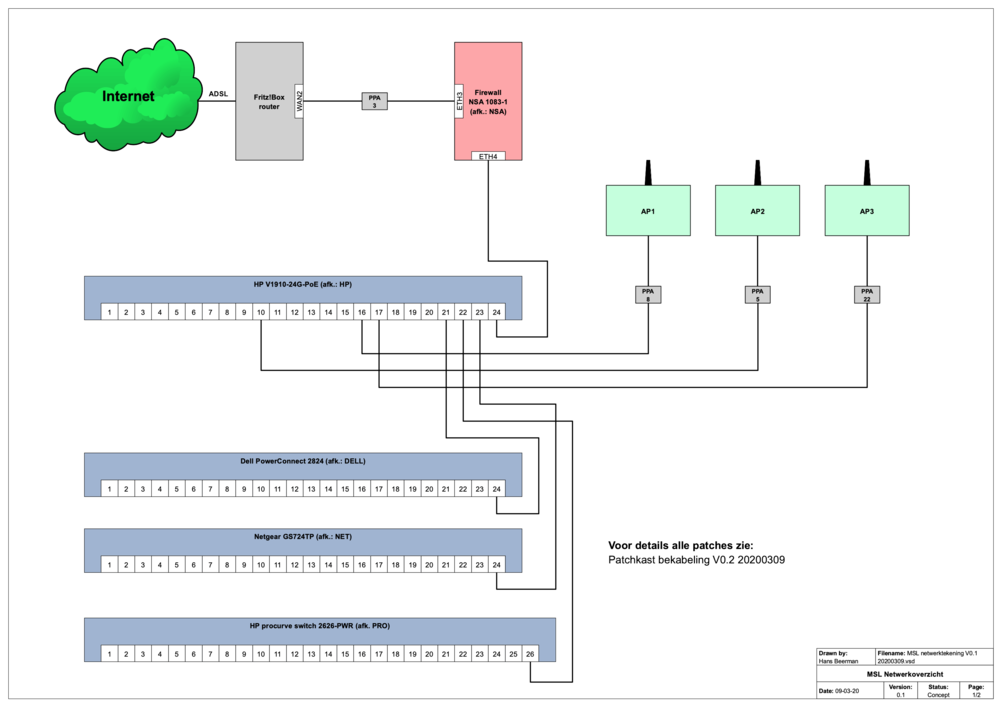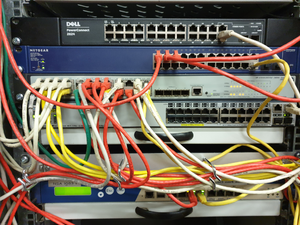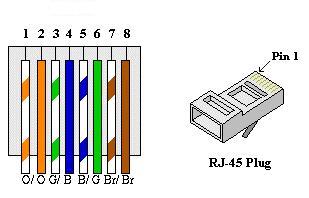Network setup overview: verschil tussen versies
| Regel 6: | Regel 6: | ||
<br> | <br> | ||
= Overview = | = Overview = | ||
| + | Lorem ipsum dolor sit amet, consectetur adipiscing elit, sed do eiusmod tempor incididunt ut labore et dolore magna aliqua. Ut enim ad minim veniam, quis nostrud exercitation ullamco laboris nisi ut aliquip ex ea commodo consequat. Duis aute irure dolor in reprehenderit in voluptate velit esse cillum dolore eu fugiat nulla pariatur. Excepteur sint occaecat cupidatat non proident, sunt in culpa qui officia deserunt mollit anim id est laborum. | ||
| + | [[Bestand:MSL netwerktekening V0.1 20200309.png|1000px|center|Network Overview.]] | ||
| + | |||
= Patch panel = | = Patch panel = | ||
| − | The patchpanels are mounted at the top of the rack. Both are Black, with `Avaya' on it. Requires a special punch down (i.e. not the usual 'gap' one - but likely a '[[https://www.infratel.nl/gereedschap/doggers/ideal-punchmaster-ii-110.html '110']]). | + | [[Bestand:Patch panels.png|miniatuur|left|patch panels]][[Bestand:Hans-punchdown.jpg|100px|right|special punchdown]] |
| + | |||
| + | The patchpanels are mounted at the top of the rack. Both are Black, with `Avaya' on it. Requires a special punch down tool(i.e. not the usual 'gap' one - but likely a '[[https://www.infratel.nl/gereedschap/doggers/ideal-punchmaster-ii-110.html '110']]) Ask HansS. | ||
The 'B' panel has the right colour colding on the back (T685B); the 'A' panel shows both; you want the one labeled 'B'. | The 'B' panel has the right colour colding on the back (T685B); the 'A' panel shows both; you want the one labeled 'B'. | ||
| − | |||
== Top row - panel A (I)== | == Top row - panel A (I)== | ||
== Bottom row - panel A (I)== | == Bottom row - panel A (I)== | ||
= Switches = | = Switches = | ||
| + | [[Bestand:Switches.png|miniatuur|left|Switches]] | ||
| + | Lorem ipsum dolor sit amet, consectetur adipiscing elit, sed do eiusmod tempor incididunt ut labore et dolore magna aliqua. Ut enim ad minim veniam, quis nostrud exercitation ullamco laboris nisi ut aliquip ex ea commodo consequat. Duis aute irure dolor in reprehenderit in voluptate velit esse cillum dolore eu fugiat nulla pariatur. Excepteur sint occaecat cupidatat non proident, sunt in culpa qui officia deserunt mollit anim id est laborum. | ||
= Wiring Standard = | = Wiring Standard = | ||
| − | + | Colorcodes wiring. T568B -- `Orange Boven' is the wiring standard used at the space. | |
| − | [[Bestand:Rj45-orangje-boven.jpg| | + | [[Bestand:Rj45-orangje-boven.jpg|colorcodes UTP wiring]] |
Versie van 10 mrt 2020 om 20:44
This is a new Wiki Page. It is in revision and it will eventually replace NetworkSetup
Date: 2020-03-10
Inhoud
[verbergen]Overview
Lorem ipsum dolor sit amet, consectetur adipiscing elit, sed do eiusmod tempor incididunt ut labore et dolore magna aliqua. Ut enim ad minim veniam, quis nostrud exercitation ullamco laboris nisi ut aliquip ex ea commodo consequat. Duis aute irure dolor in reprehenderit in voluptate velit esse cillum dolore eu fugiat nulla pariatur. Excepteur sint occaecat cupidatat non proident, sunt in culpa qui officia deserunt mollit anim id est laborum.
Patch panel
The patchpanels are mounted at the top of the rack. Both are Black, with `Avaya' on it. Requires a special punch down tool(i.e. not the usual 'gap' one - but likely a '['110']) Ask HansS.
The 'B' panel has the right colour colding on the back (T685B); the 'A' panel shows both; you want the one labeled 'B'.
Top row - panel A (I)
Bottom row - panel A (I)
Switches
Lorem ipsum dolor sit amet, consectetur adipiscing elit, sed do eiusmod tempor incididunt ut labore et dolore magna aliqua. Ut enim ad minim veniam, quis nostrud exercitation ullamco laboris nisi ut aliquip ex ea commodo consequat. Duis aute irure dolor in reprehenderit in voluptate velit esse cillum dolore eu fugiat nulla pariatur. Excepteur sint occaecat cupidatat non proident, sunt in culpa qui officia deserunt mollit anim id est laborum.
Wiring Standard
Colorcodes wiring. T568B -- `Orange Boven' is the wiring standard used at the space.