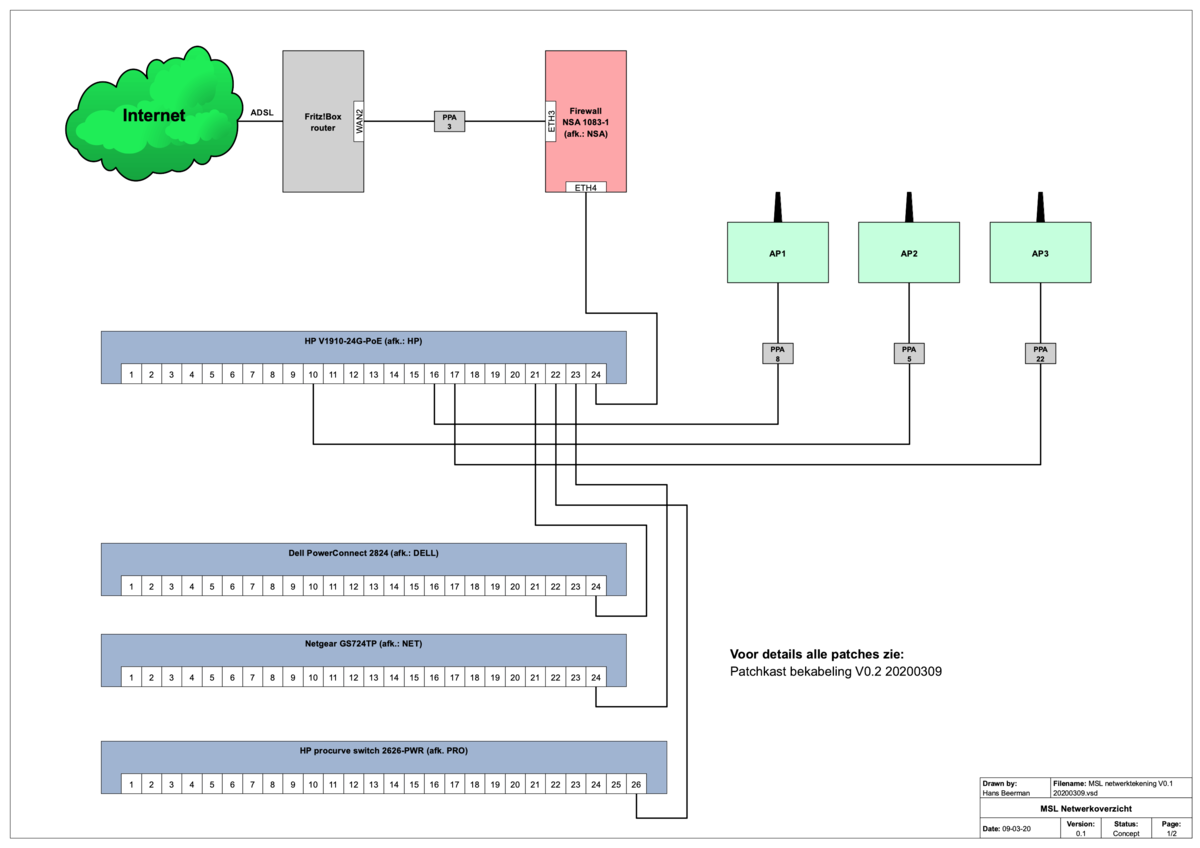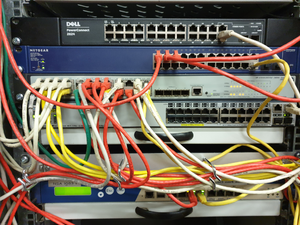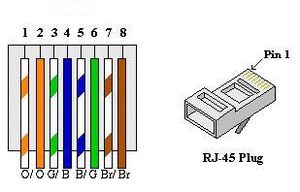Network setup overview
This is a new Wiki Page. It is in revision and it will eventually replace NetworkSetup
Date: 2020-03-10
Inhoud
[verbergen]Overview
Lorem ipsum dolor sit amet, consectetur adipiscing elit, sed do eiusmod tempor incididunt ut labore et dolore magna aliqua. Ut enim ad minim veniam, quis nostrud exercitation ullamco laboris nisi ut aliquip ex ea commodo consequat. Duis aute irure dolor in reprehenderit in voluptate velit esse cillum dolore eu fugiat nulla pariatur. Excepteur sint occaecat cupidatat non proident, sunt in culpa qui officia deserunt mollit anim id est laborum.
Patch panels
The patchpanels are mounted at the top of the rack. Both are Black, with `Avaya' on it. Requires a special punch down tool(i.e. not the usual 'gap' one - but likely a '['110']) Ask HansS.
The 'B' panel has the right colour colding on the back (T685B); the 'A' panel shows both; you want the one labeled 'B'.
Top row - panel A (I)
| Poort | Gepatched naar | Aansluiting | Opmerkingen |
|---|---|---|---|
| 1 | HP-9 | Lora-Node (MVN) | Op het dak |
| 2 | HP-3 | tussendeur | |
| 3 | NSA-ETH3 | keuken 1 (ADSL uplink) | Naar de WAN (tweede) poort van het zwarte routertje, rode draad |
| 4 | NC | keuken 2 | |
| 5 | HP-10 | AP2 | voorruimte |
| 6 | NC | Losse kabel | Boven Whiteboard voorruimte |
| 7 | NC | Losse kabel | boven 19" kast |
| 8 | HP-16 | AP1 | Grote ruimte boven toilet |
| 9 | HP-5 | voordeur | |
| 10 | HP-7 | Spacedeur | |
| 11 | HP-11 | Lasersaur | Bovenste doos; linker socket; rode kabel |
| 12 | HP-13 | Red Laaser Engraver | Bovenste doos; rechter socket |
| 13 | NC | NC | WCD op CV; Rechts; naast de poort voor de Lintzaag, zie ook #17 |
| 14 | NET-3 | goot voorruimte | |
| 15 | NET-5 | goot voorruimte | |
| 16 | NC | losse patchkabel | boven 19" kast |
| 17 | HP-6 | Lintzaag 30:AE:A4:24:67:8B | WCD op CV; Links, zie ook #13 |
| 18 | HP-8 | Houtdraaibank B8:27:EB:98:6D:85 | |
| 19 | HP-4 | Cirkelzaagtafel SCM L'Invincible 30:AE:A4:6E:D2:47 | |
| 20 | HP-18 | Blauwe laser | Onderste WCD; linker socket (Blauwe laser) |
| 21 | HP-15 | leeg/niet in gebruik | Onderste WCD; rechter socket |
| 22 | HP-17 | AP 3 | |
| 23 | NC | Losse kabel op rol in de kast | |
| 24 | NC | NC |
Bottom row - panel A (I)
| Poort | Gepatched naar | Aansluiting | Opmerkingen |
|---|---|---|---|
| 1 | NC | WCD-door | Left WCD slot above the main space door. |
| 2 | NC | WCD-door | Right WCD slot above the main space door. |
| 3 | HP-1 | NodeByeBye | Hard wired to the Bye Bye node screwed to the inside of the main space door. Port 22. |
| 4 | NC | SpacePanel | Hard wired to the Touch screen near the grote schakelaar. (note: Green, Orange & Blue pairs deviant) |
| 5 | NC | Grote Frees | Op stalen bind (linker poort) [sluit de gele kabel naar de frees PC niet aan] |
| 6 | NC | Grote Frees | Op stalen bind (rechter poort) [sluit de gele kabel naar de frees PC niet aan] |
| 7 | NC | Abene | Los in de schakelkast |
| 8 | NC | Hout 2 cable | |
| 9 | NC | NC | |
| 10 | NC | Abene | Los in de schakelkast |
| 11 | NET-1 | Goot voorruimte | |
| 12 | NC | Goot voorruimte | |
| 13 | NC | NC | |
| 14 | NC | NC | |
| 15 | NC | NC | |
| 16 | NC | NC | |
| 17 | NC | NC | |
| 18 | NC | NC | |
| 19 | NC | NC | |
| 20 | NC | NC | |
| 21 | NC | NC | |
| 22 | NC | NC | |
| 23 | NC | NC | |
| 24 | NC | NC |
Switches
Lorem ipsum dolor sit amet, consectetur adipiscing elit, sed do eiusmod tempor incididunt ut labore et dolore magna aliqua. Ut enim ad minim veniam, quis nostrud exercitation ullamco laboris nisi ut aliquip ex ea commodo consequat. Duis aute irure dolor in reprehenderit in voluptate velit esse cillum dolore eu fugiat nulla pariatur. Excepteur sint occaecat cupidatat non proident, sunt in culpa qui officia deserunt mollit anim id est laborum.
Wiring Standard
Color codes wiring. T568B -- `Orange Boven' is the wiring standard used at the space.