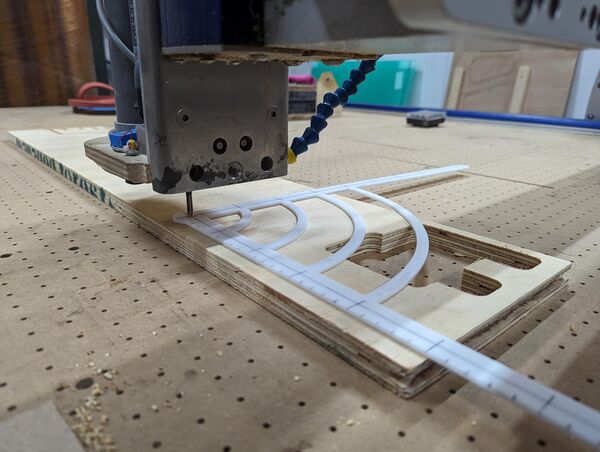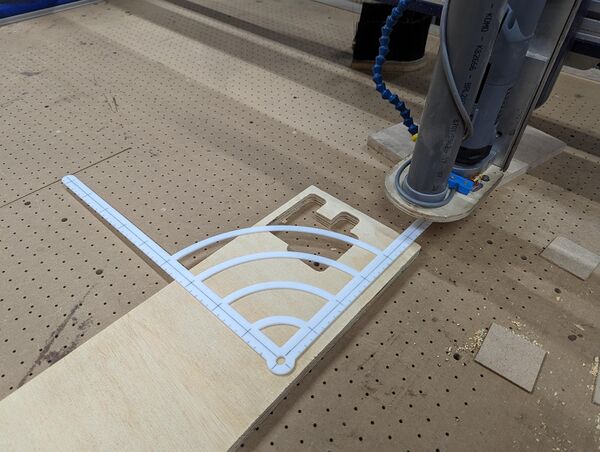CNC zero locator: verschil tussen versies
| Regel 1: | Regel 1: | ||
For easy, but rough, estimation of your zero point you can use this jig to measure an offset from two sides of your workpiece. | For easy, but rough, estimation of your zero point you can use this jig to measure an offset from two sides of your workpiece. | ||
| + | |||
| + | A bar with indents per 1 or 5cm helps you for placing the guide. The centre hole is 10mm in diameter, keeps this in mind with larger bits! | ||
It's stored behind the PC that is controlling the CNC table. | It's stored behind the PC that is controlling the CNC table. | ||
Versie van 1 nov 2023 om 12:34
For easy, but rough, estimation of your zero point you can use this jig to measure an offset from two sides of your workpiece.
A bar with indents per 1 or 5cm helps you for placing the guide. The centre hole is 10mm in diameter, keeps this in mind with larger bits!
It's stored behind the PC that is controlling the CNC table.