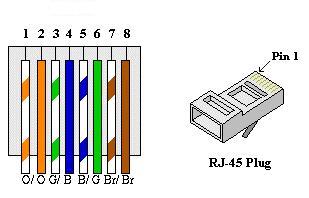NetworkSetup overview: verschil tussen versies
| Regel 3: | Regel 3: | ||
= Overview = | = Overview = | ||
= Patch panel = | = Patch panel = | ||
| + | The patchpanels are mounted at the top of the rack. Both are Black, with `Avaya' on it. Requires a special punch down (i.e. not the usual 'gap' one - but likely a '[[https://www.infratel.nl/gereedschap/doggers/ideal-punchmaster-ii-110.html '110']]). | ||
| + | |||
| + | The 'B' panel has the right colour colding on the back (T685B); the 'A' panel shows both; you want the one labeled 'B'. | ||
| + | |||
| + | [[Bestand:Hans-punchdown.jpg|miniatuur|rechts|Special punchdown for the AVAYA panel. Ask HansS.]] | ||
| + | |||
== Top row - panel A (I)== | == Top row - panel A (I)== | ||
== Bottom row - panel A (I)== | == Bottom row - panel A (I)== | ||
| Regel 11: | Regel 17: | ||
[[Bestand:Rj45-orangje-boven.jpg|Kleurcodes UTP wiring]] | [[Bestand:Rj45-orangje-boven.jpg|Kleurcodes UTP wiring]] | ||
| − | |||
| − | |||
| − | |||
| − | |||
| − | |||
| − | |||
| − | |||
| − | |||
Versie van 10 mrt 2020 om 17:26
Inhoud
Overview
Patch panel
The patchpanels are mounted at the top of the rack. Both are Black, with `Avaya' on it. Requires a special punch down (i.e. not the usual 'gap' one - but likely a '['110']).
The 'B' panel has the right colour colding on the back (T685B); the 'A' panel shows both; you want the one labeled 'B'.
Top row - panel A (I)
Bottom row - panel A (I)
Switches
Wiring Standard
Kleurcodes wiring. T568B -- `Orange Boven' is the wiring standard used at the space.