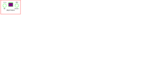Payment Terminal with TFT screen: verschil tussen versies
(→Lasercut prototype) |
(→Lasercut prototype) |
||
| Regel 35: | Regel 35: | ||
Buttons are ~29-30 mm arcade style pushbuttons. | Buttons are ~29-30 mm arcade style pushbuttons. | ||
| − | Wiring | + | ==== Wiring ==== |
{| class="wikitable" | {| class="wikitable" | ||
|- | |- | ||
Versie van 20 okt 2021 om 12:25
experimental - security/privacy & reliability is not yet quite at the level required
Current code: https://github.com/dirkx/makerspaceleiden-payment-node -- not yet versioned or tested.
Terminal met beeldscherm
Video: https://player.vimeo.com/video/628163050?h=e344411a85
Bij dit type terminal kun je kiezen wat je betaald met een "+" en "-" knop.
- Het display toont de text 'Swipe to Pay" met daaronder iets als "Bier" of "Koffie" en het bedrag.
- Met de + en - knop blader je door de opties. Totdat je de juiste hebt.
- Swipe je tag langs de terminal.
- Indien het bedrag groter is dan 5 euro komt de vraag "Pay <bedrag>" -- OK of Cancel. Bij cancel ga je terug naar stap 1. Bij Pay naar de volgende stap.
- Het display toont `paying' ... en tot slot 'Paid by <je eigen naam>'.
- En gaat daarna terug naar stap één.
Indien er iets fout gaat zie je op het scherm een foutmelding. Op de server wordt bijgehouden wat er fout ging. Als gebruiker kun je in dit geval niet veel meer doen dan cash betalen, het bij de mailing lijst melden, of het later weer proberen. Na een minuut geen gebruik gaat de terminal ook altijd terug naar stap 1.
Lasercut prototype
Settings for the laser cutter: Letters; 1500 at 30%; holes 1000 at 60% from 3mm plexiglass. Order: letters, small holes, big holes and then the outline.
Buttons are ~29-30 mm arcade style pushbuttons.
Wiring
| GPIO | Functie |
|---|---|
| Vin | to buttons LED, to power supply (5V) |
| 3V3 | To both boards, VCC, Both Anodes TFT (8,9) |
| GND | To buttons, to both boards |
| 23 | LED button 1 |
| 22 | LED button 2 |
| 32 | Switch button 1 |
| 33 | Switch button 2 |
| 12 | TFT_MOSI |
| 14 | TFT_SCLK / clock |
| 26 | TFT_CS, SS, Select |
| 27 | TFT_DC, A0, data/command |
| 2 | TFT_RESET |
| 16 | RFID_SCLK |
| 16 | RFID_SCLK |
| 5 | RFID_MOSI |
| 13 | RFID_MISO |
| 25 | RFID_CS, SS, SDA |
| 16 | RFID_RESET |
| 3 | RFID_IRQ |