Slicing a 3D object to SVG: verschil tussen versies
| Regel 5: | Regel 5: | ||
Needed: http://www.openscad.org/ - OpenScad (free). | Needed: http://www.openscad.org/ - OpenScad (free). | ||
| + | |||
| + | The typical workflow is | ||
| + | |||
| + | # create an OpenSCAD object; or import an STL of an object into OpenScad. | ||
| + | # Add the Slicing code below. | ||
| + | # Adjust the sizes | ||
| + | # Render the object | ||
| + | # Save the resulting SVG | ||
| + | # Open this in Inktscape to check and perhaps make a bit more efficient by moving things around/nesting things. | ||
| + | # Export/upload the SVG from Inktscape to the Lasersaur. | ||
== Example of a CSG object == | == Example of a CSG object == | ||
| − | + | Below is an example of a sphere on top of a cube (''thing()'' in below code) which is sliced; and each slice is then laid out flat. | |
module thing() { | module thing() { | ||
Versie van 3 mrt 2018 om 21:22
One can use OpenSCAD to slice a 3D STL or an object made in OpenSCAD into SVG usable with the Lasersaur.
Or in other words, turning
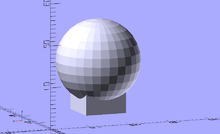 into
into 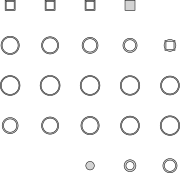 .
.
Needed: http://www.openscad.org/ - OpenScad (free).
The typical workflow is
- create an OpenSCAD object; or import an STL of an object into OpenScad.
- Add the Slicing code below.
- Adjust the sizes
- Render the object
- Save the resulting SVG
- Open this in Inktscape to check and perhaps make a bit more efficient by moving things around/nesting things.
- Export/upload the SVG from Inktscape to the Lasersaur.
Example of a CSG object
Below is an example of a sphere on top of a cube (thing() in below code) which is sliced; and each slice is then laid out flat.
module thing() {
difference() {
union() {
translate([-5,-5,0])
cube([10,10,10]);
translate([0,0,12])
sphere(r=10);
};
union() {
translate([-5,-5,0])
translate([1,1,1]) cube([8,8,8]);
translate([0,0,12])
sphere(r=9);
};
};
}
z_min = 0;
z_max = 23;
slice = 1;
n = 5; // floor(sqrt((z_max - z_min)/slice+10));
for(z = [-z_max:slice:z_min]) {
i = (z + z_max) / slice;
x = 40 * (i % n);
y = 40 * floor(i / n);
translate([x,y,0]) {
projection(cut=true)
translate([0,0,z]) thing();
};
};
Example with an STL
An example of an STL that is loaded from a file and then sliced. You will have to manually adjust the Z range & slice distance.
// 30x150x20 bbx
import("dino.stl", convexity=3);
z_min = 0;
z_max = 30;
x_max = 20
y_max = 150;
slice = 0.5;
n = floor(sqrt((z_max - z_min)/slice)+1);
for(z = [-z_max:slice:z_min]) {
i = (z + z_max) / slice;
x = x_max * (i % n);
y = Y_max * floor(i / n);
translate([x,y,0]) {
projection(cut=true)
translate([0,0,z]) thing();
};
};