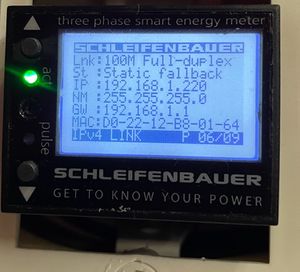KWh meter
kWh meter. energy meter. amp meter. Schleifenbauer DPM3
The Schleifenbauer DPM3 kWh meter was donated by Schleifenbauer in oct 2020. The full specs of this meter can be found at: https://www.schleifenbauer.eu/en/product-selector/dpm3/ The DPM3 has an upgradeble firmware. you can find the latest version here: https://docs.schleifenbauer.eu/?dir=Firmware
SNMP min
The MIB files are at https://docs.schleifenbauer.eu/?dir=Interfaces/SNMP -- the 244 file appears to be the most complete.
The list of SNMP Object IDs is available at: https://mibbrowser.online/mibdb_search.php?mib=SDEVICE-MIB
Then add these to your snmp.conf (or export a MIBS variable):
# /etc/snmp/snmp.conf
mibs +SCHLEIFENBAUER-SMI
mibs +SCHLEIFENBAUER-DATABUS-MIB
mibs +SCHLEIFENBAUER-PRODUCTS-MIB
and you should be able to walk the data:
snmpwalk -v 1 -c public 192.168.6.111 SdbDevInEntry
Location
The DPM3 can be found underneath the power devider panel (next to 19" cabinet)
Operation
The user manual:
It's the generic Schleifenbauer manual, you can skip the parts that refer to PDUs, the interface of the DPM3 is identical to the PDU.
The DPM3 has an on board web server which can be accessed via ip-address 192.168.6.111
Measurements
It measures the following quantities on each of the 3 phases: Note: a blinking meter means that the treshold for max AMP has been surpassed. It can be reset via the web interface.
- kWh (energy total/subtotal)
- Amp (with peak registration)
- Pf (power factor)
- U (voltage)
- W (Wattage)
it can be equiped with a Temp/Hum sensor and a dry contact output
for future reference: on 20-11-2020 the meter in the main power distribution room showed: 22270 kWh. the total of the 3 phases on the DPM3 on that date showed: 13,8(L1) + 6,4(L2) + 5,9(L3)= 26,1 kWh
Interfaces
The DPM3 supports multiple interfaces:
- HTTP
- API
- Modbus
- SNMP
So you can download the measurements at any given interval into a monitoring tool. Maybe someone feels the urge to do so... feel free to read the manual on how to set up the unit for this. Please note that, when retreiving the peak current value it is advised to reset it to zero afterwards in order to get a meaningfull value at next interval.
Access
The web interface is open to view. Only designated persons have the password to change the settings of the meter. Request for access via 'hetbestuur'. See KWh meter setup for details of the setup.
....