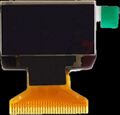PowerNode White - Configuration
Board versions
1.08 - colour white - late 2023/early 2024
- Known issues
- Slow serial speed
- PoE led does not light up
- This is now confirmed to be a silicon issue (it is in the latest Errata). So a lost cause.
- i2c pressure sensor not very usable
- Mitre saw very affected by welding nearby
- Flashover/sparks in Node Bandsaw - likely too little separation for 600VAC emc pushback
Software changes
The WhiteNodev108 class has the required wiring and support for a screen (compared to the older Power class).
1.11 - colour black; changes - June 2024
- Known issues (bringup)
- One ethernet LED do not work; seems to be in chips erratum / confirmed by the maker of the whisper board
- PoE led does not light up
- Changes
- Additional ESD and TVS diodes on Ethernet, USB and antenna - to try survive welding.
- More high voltage separation (to prevent flashover seen in bandsaw
- 5 additional LEDs on front; one current sensor replaced by 2 extra opto couplers.
- error LED more visible,
- extra MENU button,
- switch overrides,
- extra/more shielding,
- USB-C connector, higher speed serial, by default. USB-B connector can be soldered on. USB-A/USB-C connectors can be used.
- Better silk screen / solder mask for OLED
- Allow for more robust relays (DPDT - lots of those in Electrobench)
- Space for a i2c pressure sensor
Software changes
Because of the extra buttons and IO - software needs to use the BlackPowerNodev111 class.
1.14 - colour Blue; Januari 2025
- Known issues (bringup)
- 5V track & slot RFID a bit close to each other. Not fatal. Fixed in 1.15
- PoE led and one ethernet LED do not work; latter seems to be in chips erratum.
- Changes
- Resistor for the LEDs; no longer rely on software/driver to limit/cap the current immediately after bootup to prevent burn out
- Added diode in USB 5volt (but not yet on PoE; see board 1.15)
Software changes
The pinning has not changed since black/v1.11 - so, for this board, use BlackPowerNodev111 class.
Deployment
White, Black and Blue versions are deployed at:
Rework
The design is never quite perfect; and successive boards have both mistakes that get corrected or introduced (in part as we often chance the components to match what is available at the time of fabrication at the fab in the so called (much cheaper) `[basic components'] set.
Rework 1.08 (White)
None; but high voltage traces are relatively near; one node had a spark issue when the snubber on the safety contactor failed (Bandsaw, board was later replaced after a leak in the roof flooded it).
Rework 1.11 (Black)
- Rework #1 -- swap EN/IO0 at the Q transistors
- Rework #2 -- remove TVS diodes from the RFID antenna.
Rework 1.14 (Blue)
No rework yet. However it is probably wise to routinely replace the normal diode (D21) just after the current transformer voltage divider by a 3v3 zener or similar.
Jumpers
Power Jumpers
The relays can be switched 'as is'; where the NO/C/NO or NO/C of either relay is mapped to pin 1,2,3 for the first relay and to pin 4 and 5 for the second relay. Or they can be mapped to the N/L of the AC input on pin 6 and 7. Diagram:...
Power setup / AC-DC and PoE Jumpers
Power can come from several sources; US, PoE, an external source and an AC/DC transformer on the board.
There are 2 power sets - one for the electronics (typically 5V down to 3v3) and one for the relays and other externals (typically 5v, 12v or 24 volt).
For PoE - unless a variable 68k resister (potentiometer) is mounted and R?? is removed - the external voltage is set to 5V by this register. The resistor allows for 5v to around 40v (given the general the max of PoE on our switch).
The AC/DC transformer can be anything between 3v3 and 12volt. For higher voltages - beware that the 3v3 regulator needs to step it down for the electronics.
The jumps give the following options:
- PoE Negotiation off
- When open; allow PoE negotiation
- When soldered close; no PoE is requested. AC transformer assumed to be soldered onto the board.
- Write Protect
- Only relevant if a i2c EEPROM has been soldered onto (default is not). Will write protect this EEPROM when soldered close.
- R81, R83, R132, R139
- When removed - will disable OPTO inputs
- R82
- When removed - will disable Current0 measurement.
- R84
- When removed - will disable RFID. NOTE: This actually seems to not be quite reliable; i2c scans still pick up chip; you can interrogate it - but it wont do radio stuff.
- RJ2, RJ3
- When mounted - allows you to break out the RFID sensor from the middle and mount the RFID sensor outside; and the board inside. As used needed for the Node Spacedeur, Node Tussendeur and Node Voordeur.
- JP4 -- Slowstart/PoE control 5 volt
- No solder: normal PoE start (immediate)
- Solder to SS - slow start PoE (recommended)
- Solder to No - no PoE
- JP3 -- Slowstart/PoE control Power voltage (No longer available on boards post 1.14; these are slowstart always if PoE is enabled)
- No solder: normal PoE start (immediate, always)
- Solder to SS - slow start PoE (recommended) after 5 volt PoE is brought up. If no 5Volt - then no Power voltage either.
- Solder to No - no PoE
- EXT to PoE
- Allow external voltage to drive both DC/DC convertors (5V and Power voltage)
- INT to PoE
- Allow AC/DC transformer to drive both DC/DC convertors (5V and Power voltage)
- Vpower to VEXT/POE/POE5/INT
- Select the source of power for the power-voltage
- 5V to VEXT/POE/POE5/INT
- Select the source of power for the 5V (and 3v3) electronics supply.
- OUT3, OUT4, ERR
- When removed; a LED can be soldered on the other side of the board
- U39 / output 1
- Middle 2 pads joined: OUT1 is directly across the Normally Open of the relay
- Outer 2 pads joined: OUT1's 2 outputs are connected to the N of the AC input and, via the relay, the L of the AC input
- U42 / output 2
- Middle 2 pads joined: OUT2 is directly across the Normally Open of the relay
- Outer 2 pads joined: OUT2's 2 outputs are connected to the N of the AC input and, via the relay, the L of the AC input. The normally closed is wired the same way.
- MS1, MS2, MS3
- Sets the stepper speed - see A4988 documentation.
- LED9, LED10, LED11, LED12, (v1.11 and later)
- Optional leds on the back (v1.14 and later have an extra resistor limiting current/brightness in HW; prior to this version; you MUST immediately on bootup set the power limit in the AW driver to not burn out the LEDs, especially low voltage ones).
- IOA, IOB, IOC, IOD, IOE (v1.11 and later)
- When connector mounted - direct outputs of the AW9524 i2c expander; can drive an LED direct against the VCC or 5V.
- R58
- Wires copper area under RJ45 and Magnetics to a [Bob-Smith plane/ground]
Voltage settings
There are two DCDCs that take their input from the 48-60Volt pover ethernet.
The 5V DC/DC (and then down to 3v3) is fixed. The second DC/DC is fixed at 5 volts; but a resistor (or a 100K trimpot or potentiometer) can be soldered in to get a higher Power voltage (e.g. to drive relays):
| Resistor | Voltage |
|---|---|
| 150k potmeter | 5-45+ volt (32 volt reliable max given wiring in the space) |
| 0 | 5V |
| 4k | 6V |
| 16k | 9V |
| 27k | 12V |
| 39k | 15V |
| 74k | 24V |
| 106k | 32V (practical max) |
Switches (v1.11 & higher)
The board contains two switches, bottom right near transformer, to override the electronics/CPU - these will `always on' a relay. This does not work for the stepper motors, etc.
Hardware options
The boards allow for various extra `options'
15 pins Mains connector
The main connector is a 15 pin, 3.5mm K2FEDGK connector/terminal block. Approximate price is 1 euro.
Pushbutton and LED connectors
Normal two-pin XH 2.54 connector for the LED and for each of the push-buttons (inside the footprint). Same type as often used for fans on PCs.
Pushbuttons are 6x6mm standard pushbuttons; switch at least 10mm high. E.g. https://www.hobbyelectronica.nl/product/push-button-6x6x5/ or https://www.tme.eu/nl/details/1301.9304/microschakelaars-tact/schurter/ -- around 50cent.
External/separate current coil
The current coil (1 for v1.11, 2 for v1.08) can be on the PCB - but can also be replaced by a 3.5mm jacket and a standard pickup.
- 3.5mm jackets: https://nl.aliexpress.com/item/1005004035360795.html
- Current coil: https://nl.aliexpress.com/item/1005006003984501.html
This is used on the Ceramic Kiln its Node Ceramic.
Pressure sensor
There is room on the board for an i2c HX710B pressure sensor (around 1.50 Euro).
OLED screen
Used are Oled Display Module 12864 SH1106 I2C screens with 30 pins, 1.3" (inch).
Version 1.08 of the board has a manky solder-mask; you will get cross-flow between the GND and some other pins. Check the schematics as to if this is bad or ok. v1.11 (white) and later are OK again.
Enclosure
The PCB fits a 150x150 enclosure - such as zp150-150-60 series. E.g: https://www.tme.eu/nl/details/zp15015060jph-pc/behuizingen-universeel/kradex/zp150-150-60jph-tm-pc/ (around 10 euro).
XX insert Alex his design which we can print / change
Large 15 pin Connector
A large connector or socket can be used; 3.5mm pitch. E.g. https://de.aliexpress.com/item/1005006345862685.html - around one euro.
Extra IO connector
Normal 2.5mm pitch
Stepper motor driver
An A4988 stepper motor can be placed in the bottom right corner; with a 1B(pin 1), 1A, 2A, 2B(pin 4) stepper connector just below it (see [this page for a 4 wire cable])
- IO0 step direction
- IO2 step pulse
- IO12 step sleep/enable
Solder jumpers MS1, MS2 and MS3 set the speed (no bridge for low/default, bridge for H):
When no bridges are placed the default is full steps. Node Spacedeur currently has MS1 bridged (i.e. half step).
Consult the datasheet for more details.
Relay
A normal DPDT omron/schrack (plenty in the cupboard) or one of two types of Solid State relays - in line and 'box':
Of the small type - two will fit; of the big type - just one. However there is a 2.54 connector to move things off-board or to a din rail.
Versions prior to 1.08 used the Songle model - but these burn out a bit too easy when switching a 400VAC Safety Relay. From 1.11 we use the 12v higher quality DTDP relays that were donated/came form Rotterdam.