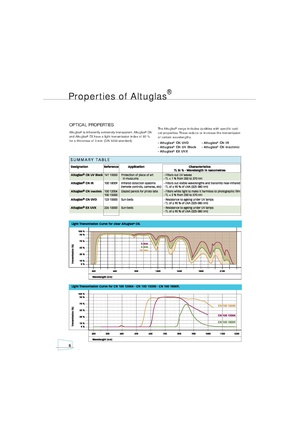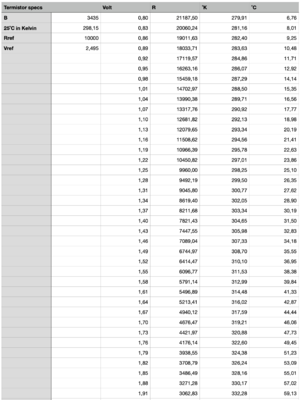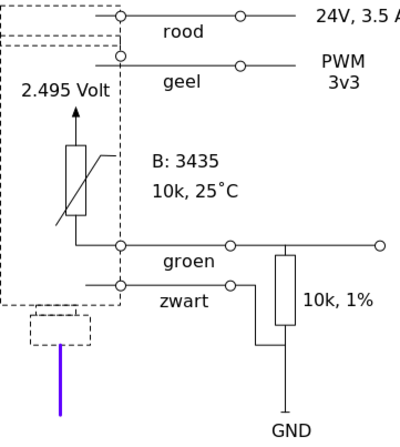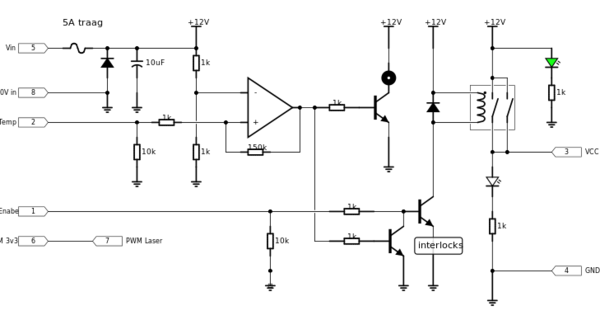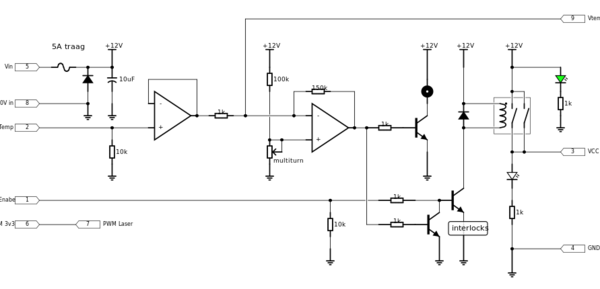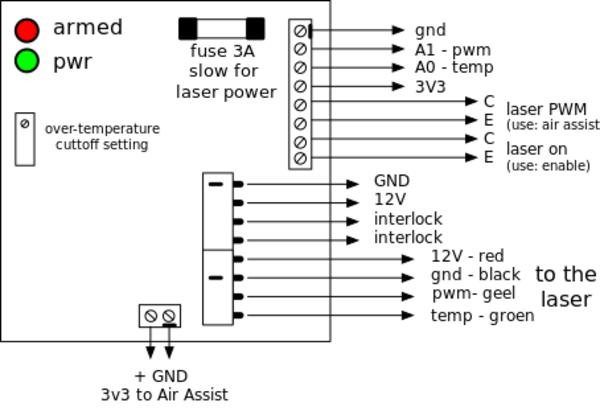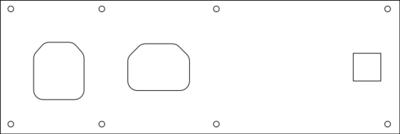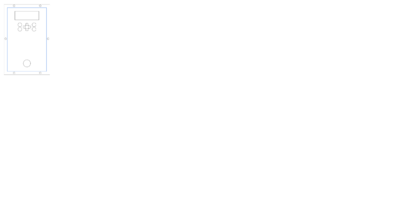Red Laser Engraver
This equipment is Noise Category 3: Can be used at all hours. No limits.
This equipment is safety category 3:
- Mandatory, in person, instructions.
- Make sure you read the Wiki before asking.
Inhoud
LaserCutter
This machine is out of order !
It is currently being rebuild by Dirk-Willem
Zie ook de speciale rode Laser safety googles.
Rebuild_
The red laser is being rebuild - with a 450 nm laser.
Files are kept at [github].
Safety
Er is een speciale rode Laser safety google; en de HV voeding zit er nog wel in - maar zou in theorie niet aan moeten gaan. Het water circuit is schoon/droog geblazen.
Raam
Gebruikt is 2 lagen CN100-15000 - met lage transmissies voor golflengtes onder de 500nm.
Build info
It seems we have a LAOS rev 4 board (https://redmine.laoslaser.org/projects/laos/wiki/Mainboard_Revisions).
The NTC of the laser is not according to the docs - but the other way round; and no 10k resistor. Note that the wiring labels are on the bottom of the tab with the connector (at the laser head end).
Todo:
check that this patch is applied: https://redmine.laoslaser.org/issues/68check clearance near front on top of laser- check various bolts - most seem to miss their washers.
- Rework interlock design (overtemp, lid)
Bridge printje
Should:
- only power up laser if interlocks are ok
- and there is an ENABLE from the LAOS board
- and the temperature is not too high
- buzzer if the temp is too high
- some hysteresis on the temp
- some indicator of power & laser/relay on.
- Leave all else to the PWM control
V1.00 version
Actual values may differ to schematic - depending as to what was on the table/scraps-jar.
V1.01
- The second opamp in the [LM385] was used as a [voltage follower] to decouple the thermosensor and not have the hysteresis bridge influence the measurements by the firmware.
- Dat tapje voor de CPU klopt niet - die zit in werkelijkheid aan de kant van de opamp; voor de voltage divider
- Die 1k weerstand in de feedback loop is iets van 100-300 ohm; om een hogere beta te krijgen
V1.02 improvements
Desired improvements
- 0.5 Hz filter on the temp input
- Some 'there is a PWM no matter how short' thing driving an LED.
- Decent reverse polarity protection
- Relay to drive air pump
- Same size as LAOS print and then perhaps use headers to nest-stack. So the LAOS board sits on top - and we do not need to mess with inter bord cabling.
- LED to signal temp overload/off.
Temp sensor
MBed code for readout of this type of sensor.
float raw2volt(unsigned short raw) {
const float VCC = 3.3f;
return raw * VCC / (1<<16);
}
float volt2temp(float Vin) {
#define K2C (273.15) // 0 C in Kelvin
#define T25 (K2C + 25.0f) // 25 C in Kelvin
// NTC resistor spec from datasheet.
#define Bntc (3435.0f)
// Reference voltage and resistor to ground.
#define Vref (2.495f)
#define Rntc (10*1000.f) // At 25 C
#define Rref (10*1000.f)
return 1.0f / ( log((Vref/Vin- 1))/Bntc + 1/T25) - K2C;
}
If we assume a InGaN diode/die - then we probably should stay well under 65 Degrees Celcius.
So lets put a hard limit in the hardware/electronics at 55 or 60; and a soft/warning one in the LAOS firmware at 50 or so.
New back
Using 15x3mm Parkers
- To replace the US/UK connectors & something safer.
- Move the ethernet to the back and turn into a plug
- Move the side-ingress to the back too.
New front panel
New front panel - with the i2c display build in. Above file can be sent to the LaserSaur with speed 500 and 80%.
- Question: Should we have a laser switch ?
- Next revision - make holes 0.5mm smaller.
Knopje voor X/Y
We hebben een printout van Mowi haar:
en
maar helemaal goed passen ze niet. De click is het probleem.
Top Boardje
Firmware
https://github.com/MakerSpaceLeiden/Firmware
Laatste situatie
Met oude firmware werkt de X/Y, etc. En de eindschakelaars werken.
Interlock laser werkt (relay valt af).
Met de iotest kan je met '4' inderdaad de laser aan uit zetten.
De nieuwe firmware werkt nog niet. De stappers gaan wel aan - maar er beweegt niets.