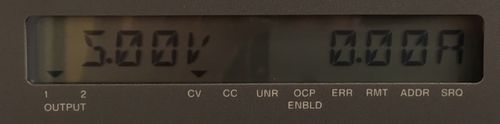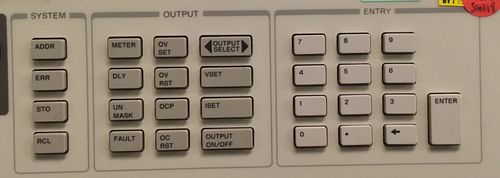Labvoedingen / PSU / Benchpower supply / Voeding
The top shelf of the right hand workbench as two precision power supplies. They are wired to two consoles on the desk itself.
The left hand unit (HP6621A) has 2 output; the right hand unit has 4.
Usage
- Ensure that nothing is plugged into the console.
- Power on the unit with the white switch (bottom left)
- Use the 'OUTPUT' button to switch between outputs; the little arrow, bottom left, of the display shows which output you are working on.
In above image - output '1' is selected; and it currently provides 5 Volt; and there is no current running.
- The press the button 'Vset'
- And enter a voltage on the keypad.
- Press enter.
- Use the output disable/enable button to switch the output on.
You can use 'ISET' and over-current-protection 'OCP' to set a maximum current 'fuse'. OC-RST will reset that fuse. If you do not switch on 'OCP'; then the unit will switch from 'voltage mode' into 'continuous current mode' - and keep delivering the number of A you have set with ISET: and lower the voltage accordingly.
specs
- Left HP6221A
- output 1, 0-7 volt, 0-10 Ampere, 0-20 volt, 0-4 Ampere
- output 2, 0-7 volt, 0-10 Ampere, 0-20 volt, 0-4 Ampere
- Right HP6624A
- output 1, 0-7 volt, 0-5 Ampere, 0-20 volt, 0-2 Ampere
- output 2, 0-7 volt, 0-5 Ampere, 0-20 volt, 0-2 Ampere
- output 3, 0-720volt, 0-2 Ampere, 0-50 volt, 0-0.8 Ampere
- output 4 0-720volt, 0-2 Ampere, 0-50 volt, 0-0.8 Ampere