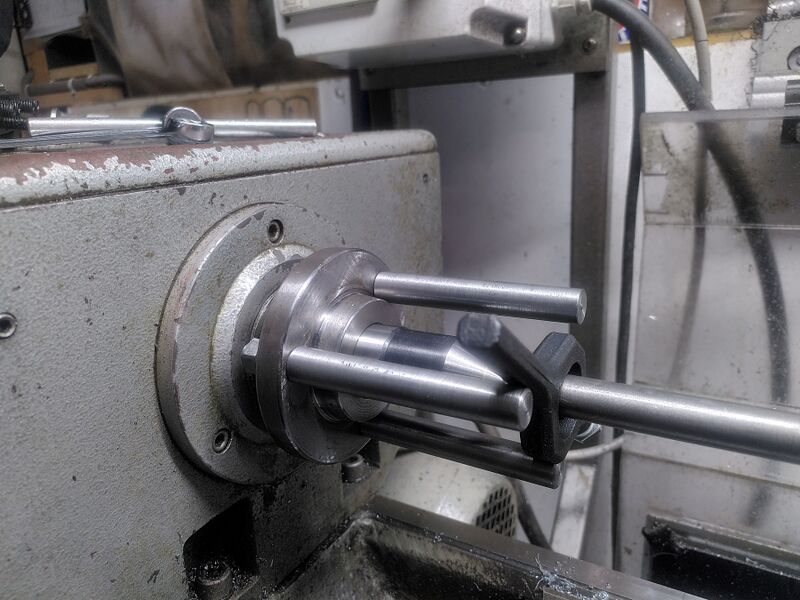Turning Between Centres
This equipment is safety category 6: Other equipment with no limits.
This equipment is Noise Category 3: Can be used at all hours. No limits.
Inhoud
[verbergen]Intro
For maximum concentricity when using a lathe, the chuck is removed, and the item is turned between centres. In order to do this however you need to have a centre in the lathe spindle, and another in the lathe chuck. While the space has had a MT2 live centre, and a lathe dog for a while now, in order to use this requires turning a point in the chuck, and the lathe dog running against the chuck. This means eats into the total length that you can turn between the centres. The space now has an alternative
The equipment
The equipment consists of an MT4 Dead centre, two straight lathe dogs (one for upto 29mm diameter, one for upto 23mm diameter), and a set of three pegs that allow for turning between centres. The equipment is currently in the middle drawer below the lathe.
There are some additional Dogs in the drawer on the other side - these are easier to use with a chuck.
Aside - aligning the lathe
See https://www.youtube.com/watch?v=H0MwCyWeP7I for the process to align a lathe using these tools.
How to us it
- Make sure that the workpiece you wish to turn has a centre drilled into each end. To make life easier, do this in a four jaw chuck having dialed in the workpiece.
- First off remove the chuck, being careful not to drop the washers and nuts down the back of the lathe.
- Then clean the inside of the spindle bore. Wipe it with a rag, and make sure there's no chips in there.
- Next install the three pegs, these slot into the holes where the threads for the chuck mount go, and are fixed in place with the nuts and washers that held the chuck in place.
- Install the MT4 dead centre into the spindle of the lathe, and the MT2 live centre into the tailstock.
- Attach the lathe dog one end of the work piece. The current lathe dog has a capacity of approximately 19-28mm.
- Install the work piece with attached lathe dog on the lathe between two centres, use the tailstock to apply pressure to clamp the work piece between the two points.
- Rotate the chuck by hand to make sure nothing clashes.
- Check the nuts are tight, check the bolt in the lathe dog is tight, make sure the tailstock is applying pressure to the work piece.
- Carefully turn on the lathe slowly, check for imbalance, any vibration or wobble.
- Congratulations you can now turn between centres.
Todo
3D print a holder to keep all the parts together.- Get a selection of other sizes of lathe dog. (On order 01/08/2024) - see also the Meenemer met lip in the middle drawer.
History
The parts for this were donated to the space in July 2024