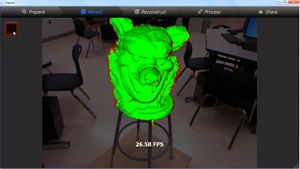3D Scanner: verschil tussen versies
(→Ownership) |
|||
| Regel 1: | Regel 1: | ||
[[Category:CNC]][[Category:SafetySheet]][[Category:Tool]][[Category:Manual]][[Category:Notes]] | [[Category:CNC]][[Category:SafetySheet]][[Category:Tool]][[Category:Manual]][[Category:Notes]] | ||
| + | [[Bestand:Kinect.jpg|miniatuur]] | ||
= Work in progress = | = Work in progress = | ||
We have a 3D scanner based on a Microsoft XBox Kinekt device, the [[https://skanect.occipital.com Snanect]] software and a Mac Mini. | We have a 3D scanner based on a Microsoft XBox Kinekt device, the [[https://skanect.occipital.com Snanect]] software and a Mac Mini. | ||
| + | {{SafetyCat5}} | ||
| + | {{NoiseCat3}} | ||
= Instructions for use = | = Instructions for use = | ||
Versie van 17 nov 2019 om 00:09
Work in progress
We have a 3D scanner based on a Microsoft XBox Kinekt device, the [Snanect] software and a Mac Mini.
This equipment is safety category 5: Equipment that is relatively fragile or expensive
- In person instructions is not mandatory.
- Reading the wiki, and following the instructions, is mandatory.
This equipment is Noise Category 3: Can be used at all hours. No limits.
Instructions for use
- Log in as Guest
- Start the Scanect Software
- Configure for a BOX scan (1x1 is about righ).
- Go through each of the steps.
- Save the resulting file (PLY) to a USB disk
Ownership
The Mac Mini, Kinekt and PSU are owned by Dirk-Willem van Gulik (zie Sjabloon:OnLoan and to be kept at the makerspace at all times. No exceptions.