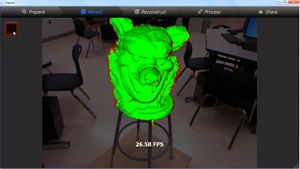3D Scanner: verschil tussen versies
(→Ownership) |
(→Resintall) |
||
| Regel 19: | Regel 19: | ||
The Mac Mini, Kinekt and PSU are owned by Dirk-Willem van Gulik (zie [[:Category:OnLoan]]) and to be '''kept at the makerspace''' at all times. No exceptions. | The Mac Mini, Kinekt and PSU are owned by Dirk-Willem van Gulik (zie [[:Category:OnLoan]]) and to be '''kept at the makerspace''' at all times. No exceptions. | ||
| − | == | + | == Reinstall from 'zero' == |
| − | If the machine needs to be re-installed -- then know that using the cmd-alt-R recovery method will bring it back to an older version of OSX (Mountain Lion). | + | If the machine ever needs to be re-installed -- then know that using the cmd-alt-R recovery method will bring it back to an older version of OSX (Mountain Lion). |
You will have to upgrade to High Sierra. | You will have to upgrade to High Sierra. | ||
| Regel 27: | Regel 27: | ||
To upgrade it from that point - you have three options - none overly attractive: | To upgrade it from that point - you have three options - none overly attractive: | ||
| − | # Find someone who has a AppStore account that is that old - and which has gone through all these OS upgrades in the past. That person will have the required installs in his or her `Purchased' set. Note that you cannot go straight to High Sierra- you need one stepping stones as you are just outside the '8 year' jump range. | + | # Find someone who has a AppStore account that is that old - and which has gone through all these OS upgrades in the past. That person will have the required installs in his or her `Purchased' set. Note that you cannot go straight to High Sierra- you need one stepping stones (such as El Captain) as you are just outside the '8 year' jump range. |
# Follow the instructions on https://www.macworld.co.uk/how-to/mac-software/download-old-os-x-3629363/ | # Follow the instructions on https://www.macworld.co.uk/how-to/mac-software/download-old-os-x-3629363/ | ||
# Make a USB bootable USB disk. Either by following apples instructions or using http://dosdude1.com/highsierra/. The USB stick needs to be 8Gbyte or bigger. | # Make a USB bootable USB disk. Either by following apples instructions or using http://dosdude1.com/highsierra/. The USB stick needs to be 8Gbyte or bigger. | ||
In all cases - if you get a 'OS X could not be installed on your computer. No packages were eligible for install' erorr - then, in that same, screen, select the Terminal option under tools/utilities - and set the date to some date in 2015 using the `date(1)' command. | In all cases - if you get a 'OS X could not be installed on your computer. No packages were eligible for install' erorr - then, in that same, screen, select the Terminal option under tools/utilities - and set the date to some date in 2015 using the `date(1)' command. | ||
| + | |||
| + | Once the install is done - force the time to be correct (the startup may be very slow if you leave the network connected) -- as it will otherwise hang/timeout/bomb on all SSL requests. | ||
| + | |||
| + | Once this is done - lock down the machine; install skanect and/or RTAB-Map according to instructions. And that is it. No drivers needed. | ||
== Usage == | == Usage == | ||
Versie van 17 nov 2019 om 14:09
Inhoud
[verbergen]Work in progress
We have a 3D scanner based on a Microsoft XBox Kinekt device, the [Snanect] software and a Mac Mini.
Instructions for use
- Log in as Guest
- Start the Scanect Software
- Configure for a BOX scan (1x1 is about righ).
- Go through each of the steps.
- Save the resulting file (PLY) to a USB disk
Ownership
The Mac Mini, Kinekt and PSU are owned by Dirk-Willem van Gulik (zie Category:OnLoan) and to be kept at the makerspace at all times. No exceptions.
Reinstall from 'zero'
If the machine ever needs to be re-installed -- then know that using the cmd-alt-R recovery method will bring it back to an older version of OSX (Mountain Lion).
You will have to upgrade to High Sierra.
To upgrade it from that point - you have three options - none overly attractive:
- Find someone who has a AppStore account that is that old - and which has gone through all these OS upgrades in the past. That person will have the required installs in his or her `Purchased' set. Note that you cannot go straight to High Sierra- you need one stepping stones (such as El Captain) as you are just outside the '8 year' jump range.
- Follow the instructions on https://www.macworld.co.uk/how-to/mac-software/download-old-os-x-3629363/
- Make a USB bootable USB disk. Either by following apples instructions or using http://dosdude1.com/highsierra/. The USB stick needs to be 8Gbyte or bigger.
In all cases - if you get a 'OS X could not be installed on your computer. No packages were eligible for install' erorr - then, in that same, screen, select the Terminal option under tools/utilities - and set the date to some date in 2015 using the `date(1)' command.
Once the install is done - force the time to be correct (the startup may be very slow if you leave the network connected) -- as it will otherwise hang/timeout/bomb on all SSL requests.
Once this is done - lock down the machine; install skanect and/or RTAB-Map according to instructions. And that is it. No drivers needed.
Usage
This equipment is safety category 5: Equipment that is relatively fragile or expensive
- In person instructions is not mandatory.
- Reading the wiki, and following the instructions, is mandatory.
This equipment is Noise Category 3: Can be used at all hours. No limits.