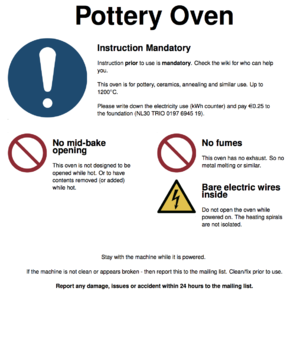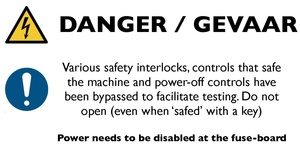Safety Sheet: verschil tussen versies
(Nieuwe pagina aangemaakt met 'We have safety sheet for most machines (see also SAFETY). These are currently made by a small script. = Creating one for a new machine = Ensure you have 'Late...') |
k (MarkKlaauw heeft de pagina SafetySheet hernoemd naar Safety Sheet zonder een doorverwijzing achter te laten) |
||
| (9 tussenliggende versies door 4 gebruikers niet weergegeven) | |||
| Regel 1: | Regel 1: | ||
| + | [[Categorie:SafetySheet]] | ||
| + | [[Category:Safety]] | ||
| + | |||
We have safety sheet for most machines (see also [[SAFETY]]). These are currently made by a small script. | We have safety sheet for most machines (see also [[SAFETY]]). These are currently made by a small script. | ||
| Regel 25: | Regel 28: | ||
} | } | ||
| − | and something for your machine: | + | and then create something for your machine. It is usually easiest to copy an existing machine that is much the same. An example would be: |
| + | [[Bestand:pottery-safetysheet.png|300px|right]] | ||
\machinePage{Pottery Oven}{Mandatory}{ | \machinePage{Pottery Oven}{Mandatory}{ | ||
| − | This oven is for pottery, ceramics, annealing and similar use. | + | This oven is for pottery, ceramics, annealing and similar use. It gets very hot. |
| − | + | ||
| − | Please write down the electricity use | + | Please write down the electricity use and pay this. |
}{ | }{ | ||
\prohib{75}{No mid-bake opening}{This oven is not designed to be opened while hot. Or to have contents removed (or added) while hot.} | \prohib{75}{No mid-bake opening}{This oven is not designed to be opened while hot. Or to have contents removed (or added) while hot.} | ||
| Regel 43: | Regel 47: | ||
The block below it the general intro. | The block below it the general intro. | ||
| − | The third block contains the various prohibitions and warnings. Look at the other entries for examples. | + | The third block contains the various prohibitions and warnings. Look at the other entries for examples. The first field is the page number from the big ISO document with all the symbols; the second field is the main warning and the third is an (optional) explanation. It is usually eaiest to copy something from another machine. |
And the final block is an optional block which is printed large. | And the final block is an optional block which is printed large. | ||
| Regel 50: | Regel 54: | ||
Once done - print a copy; save one as a PNG image for the Wiki and if possible `push' your page back to the GIT repository. If that is unfamiliar territory - then simply email your block of text to the deelnemers@ list - and someone will help you. | Once done - print a copy; save one as a PNG image for the Wiki and if possible `push' your page back to the GIT repository. If that is unfamiliar territory - then simply email your block of text to the deelnemers@ list - and someone will help you. | ||
| + | |||
| + | = Generic unsafe Notice = | ||
| + | |||
| + | [[Bestand:Unsafe-warning.pdf|miniatuur]] | ||
| + | |||
| + | Occasionally you need to bypass the relay and/or the main connection to the power safeties. Putting this note up is good practice. | ||
Huidige versie van 29 jul 2024 om 21:27
We have safety sheet for most machines (see also SAFETY). These are currently made by a small script.
Creating one for a new machine
Ensure you have 'Latex' installed on your machine. The links at
https://www.latex-project.org/get/
contain versions for Mac, Linux and Windows.
Then check out https://github.com/MakerSpaceLeiden/SafetySheetsMachines (or download the ZIP with the button in the top right hand corner):
git clone https://github.com/MakerSpaceLeiden/SafetySheetsMachines
Next open the file:
safety-sheets.tex
in the Latex Editor you downloaded in step 1.
Go to the end of the file and search for the last line that says
/machinePage{Some Machine ....
....
}
and then create something for your machine. It is usually easiest to copy an existing machine that is much the same. An example would be:
\machinePage{Pottery Oven}{Mandatory}{
This oven is for pottery, ceramics, annealing and similar use. It gets very hot.
Please write down the electricity use and pay this.
}{
\prohib{75}{No mid-bake opening}{This oven is not designed to be opened while hot. Or to have contents removed (or added) while hot.}
\prohib{75}{No fumes}{This oven has no exhaust. So no metal melting or similar.}
\warn{118}{Bare electric wires inside}{Do not open the oven while powered on. The heating spirals are not isolated.}
}{
Stay with the machine while it is powered.
}
The first field is the name of the machine, Pottery Oven in above. The next field is the main safety class. The options are Approval, Noise, Two, Log, DeWalt and NoMandatory. These stand for manadatory approval, no noise making, two people present, keep a log, use the DeWalt dustextractor and NoMandatory instructions needed.
The block below it the general intro.
The third block contains the various prohibitions and warnings. Look at the other entries for examples. The first field is the page number from the big ISO document with all the symbols; the second field is the main warning and the third is an (optional) explanation. It is usually eaiest to copy something from another machine.
And the final block is an optional block which is printed large.
Once you've edited - run the compile or typeset in your tool. And you should get a page at the end of all the other pages with your instructions.
Once done - print a copy; save one as a PNG image for the Wiki and if possible `push' your page back to the GIT repository. If that is unfamiliar territory - then simply email your block of text to the deelnemers@ list - and someone will help you.
Generic unsafe Notice
Occasionally you need to bypass the relay and/or the main connection to the power safeties. Putting this note up is good practice.