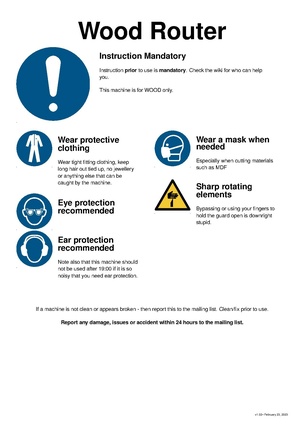Router table 2023
Inhoud
General
This equipment is safety category 3:
- Mandatory, in person, instructions.
- Make sure you read the Wiki before asking.
This equipment is Noise Category 2:
Can be used at all hours, but in moderation.
Be considerate; if you feel you need to wear ear protection,
then only use the tool between 07:00 and 19:00.
This equipment MUST be used with active dust control:
- Connect a shop-vac prior to use and keep it on while using it.
- Let it run for 10-20 seconds post use.
Not doing so endangers the operator, others, the space and the equipment.
Regarding the GroteStofAfzuiger:
- Do not fill the bag past 2/3rd of its capacity.
- Check for enough airflow before using the connected tool.
- Check that there is no (hot/smoldering) wood in the bottom of the machine when you smell something.
The large router table has a high-power inverted router (Triton TRA001, 2400 W) on an insert plate (Marman Tools IP2.0K-TRI).
The router table can now be used. Keep in mind that this is a new machine and that there is no experience feedback about it yet. Stay focused and alert when using it.
Below is a list of further to-do's; for further information contact Ruud or Hedde.
Accessories
- 8mm collet
- 12mm collet
- Spantang
- ... to be completed ..
Setup
The current setup was made by Ruud, Thomas and Hedde. Initially the table was made for a hand-made insert (by Alex) with a Bosch router, but the current insert and router were purchased new. The table was designed so that it is mobile (large lockable wheels) and has the same height as the large tablesaw. As such it can serve as (additional) support for the sawtable and vice versa the tablesaw can be used as support for large pieces you may want to pass along the inverted router on the router table.
The router is a Triton TRA001 2400 W (see Manufacturer website). The insert plate is from Marman Tools IP2.0K-TRI (see manufacturer website). Please note:
- The router is VERY powerful, be CAREFUL
- NEVER WEAR GLOVES when working on the machine
- ALWAYS move the piece in the direction of the arrow : climb cutting is prohibited with this machine for obvious safety reasons.
- Be careful when routing endgrain : always try to support the piece close to the router bit (but not with your hand of course, use the pushstick from the table saw for instance)
- Always adjust the amount of material you take off : doing many shallow passes can be tedious but trying to do it in one go and having the piece fly to your face or having a chunk of wood get ripped off your piece is significantly more inconvenient.
- The router speed can and should be adjusted (bigger bits such as chamfer/roundover bits need to spin slower due to their bigger diameter). The speed regulation wheel is located behind the router (not very easy to access)
- There are 2 different size reduction plates for large and small bits
- Remove the reduction plate (held in place magnetically) to change bits
- There are screws to flush the insert plate AND for the reduction plate
The router table is still under construction, the following steps still need to be taken (14 july 2023):
Electrical control box and connection with tagNo tag needed as per June 2023 deelnemers meetingFinish 2 lower large drawers, make fronts + pull mechanism for all drawers (see 7.)Make a door for the router (thick plexiglass if available), done by Henk - thanks!Add holes in back and check dust suction with test runs (attach to big suction system in place of small router table)Test runs(initial tests have been done 18-6 and seem OK)
NB: Make sure to NOT tighten the collet without a bit; the collet can get stuck!Test Finger boards and add ons- Make fronts for drawers and door for cabinet top right
- Organize everything and update this wiki-page
Formulate instructions and add to permissions system + give instructionsMove stuff in cabinet back-right, sort, talk to members and Hans D (it's mosltly his stuff) where this should go, re-organize and move new router table in place of cabinet with old router table (is also owned by Hans D) on top
Do YOU want to help with any or all of the above? PLEASE! Contact Hedde or Ruud. Or just mail to all deelnemers.
Mandatory notifications
- Whoever uses this *must* notify other members if there are disruptions or defects
- Accidents and near-accidents must be be notified to other members (anything more than a small bandaid)
Before use
- You can only use the router table after you've had instructions (see below + in person needed)
- Check if the machine is clean and nothing seems broken
Wat betreft de machine schoon en veilig achterlaten - per algemene makerspace regel is dit altijd de verantwoordelijkheid van de *laatste* gebruiker. Dus als je de troep van een ander niet wil opruimen; meld het dan - en gebruik de machine niet. Zodra je iets gebruikt ben je verantwoordelijk voor het in goede en schone staat achterlaten van de machine; en het melden van storingen of defecten.
Use
- Put on safety glasses at the very least, hearing protection recommended
- Attach the dust extraction hose to the back of the cabinet/fence
- Use the crank handle to bring the router all the way up
- Insert a bit into the collet and tighten with the spanner (do not overtighten)
- Setup the router height with the spanner (and remove the crank handle when done)
- If using a big bit, adjust the rotation speed by reaching under the router on the other side. If you rotate all the way to the left, the speed is at the minimum, and to the right at the maximum (TBC ?)
- If needed, adjust the fence
- If needed, you can use fingerboards to keep your workpiece tight against the fence + reduce the risk of kickback
- Perform a visual check that nothing is in contact with the bit
- Make sure the front door is closed
- Start the machine with the switch on the right side of the machine
- If the sound does not seem right or if you can feel vibrations, stop the machine immediately
- If you need to route multiple pieces with the same setup, turn off the machine between each pass
After use
- Clean the machine well, also the sawdust accumulated around the router
- ...
Instructions
People who can give instructions are listed at https://makerspaceleiden.nl/crm/acl/machine/40.
Instructions consist of an in-person introduction to the safety aspects of the machine as well as best-practice uses.
Email with problems and defects to: deelnemers@makerspaceleiden.nl
Email with accidents to: bestuur@makerspaceleiden.nl